LogosLink User's Manual
·
LogosLink version 2.2.0
Argumentation Diagram
The argumentation diagram shows an argumentation model in graphical form, so that you can understand the argumentation structures visually.
You can also add, modify and delete argumentation model elements from the diagram itself.
Details
By default, the argumentation diagram appears on the right-hand side of the window when you create or open an argumentation model.
If the diagram is not visible, you can show it by clicking the Diagram button on the View ribbon tab.
The argumentation diagram shows locutions and transitions on the right lane, in black, and propositions and argumentation relations on the left lane, in red.
Illocutionary forces are shown as blue arrows going across, left to right.
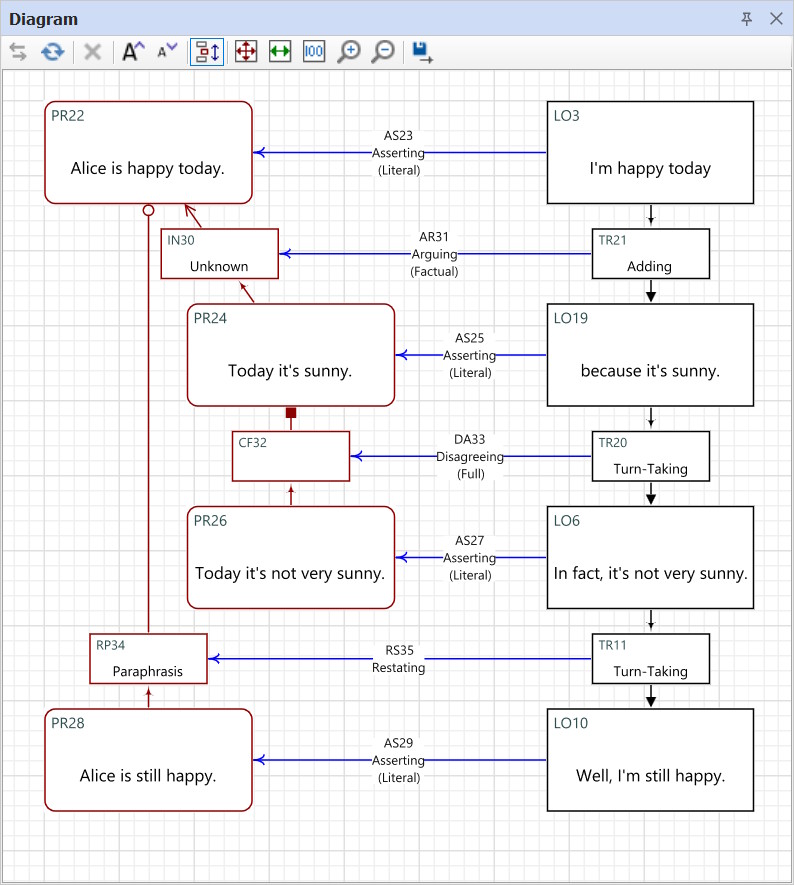 The argumentation diagram shows an argumentation model visually.
The argumentation diagram shows an argumentation model visually.
You can drag shapes in the diagram to rearrange them as you wish.
You can also right-click shapes and use the context menus to add, modify or delete information.
You can adjust the text size, zoom level, and pan/zoom behaviour of the diagram by using the buttons in the toolbar.
You can also export the diagram as an image.
Finally, you can hide the diagram pane if you are not using it by clicking the close button on the top right.
See Also
Contents distributed under a Creative Commons Attribution 4.0 International License
·
About
·
Terms of Use
·
Contact Us
·
last updated on 10/09/2025 10:52